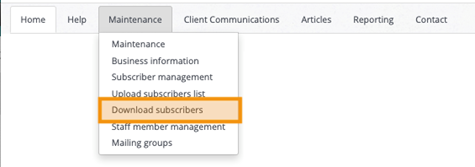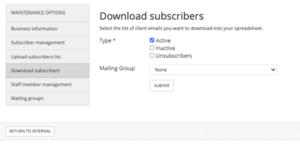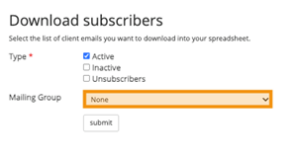Sending via Advant Plus
Exporting subscribers from Commcontrol
If you would like to export your subscribers from Commcontrol to then upload to Mailchimp follow the below steps.
Log in to your Commcontrol account and navigate to Maintenance > Download subscribers
We recommend only downloading the ‘Active’ users as this will mean that the data doesn’t include any unsubscribed or bounced members.
Select Submit.
MAILING GROUPS
If you would like to download your subscribers by mailing group so that you can easily upload each mailing group separately to Mailchimp, select the mailing group and submit.