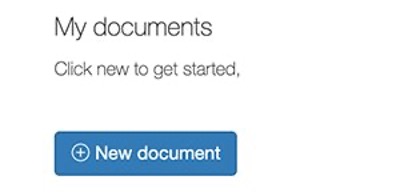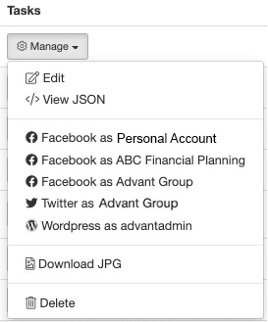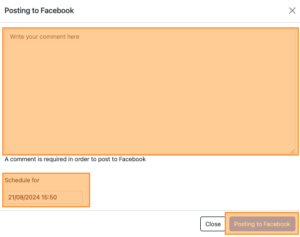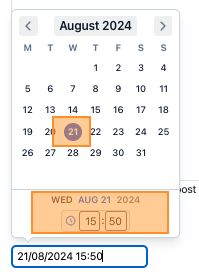Creating your documents
Creating a social media post
Social media posts are perfect for posting directly to your personal or company’s Facebook, Instagram and LinkedIn pages. They include infographics, calls to action, monthly market review videos, inspirational posts and holiday/seasonal images.
As with your snapshots and newsletters, each sraphic post you create will be branded with your logo.
To start creating your first social media post, simply log in to Advant Plus and click the ‘+ New document’ button.
When the New document pop-up appears on your screen, select Social media.
1. Select your social post
Select from a broad range of posts by checking the box.
2. Save your post
Click the blue Save button.
Once it saves, you’ll be re-directed to your My Documents page.
3. Distributing your social post
To share, simply click the Manage tab to see your options. You can post straight to LinkedIn or Facebook, or download a JPEG to post manually.
Note: Your social channels will appear as a distribution option once you have linked your accounts. If you haven’t already linked your social accounts or need to update them CLICK HERE
You also have the option to schedule your post for a future date and time. Simply select the box under ‘Schedule for’ and pick when you would like to post.
To view your scheduled posts, navigate to Menu > Scheduled posts