Distributing your document
Linking to third-party accounts
In order to post directly to your Facebook, or LinkedIn accounts from within Advant Plus, you’ll need to first authorise your accounts, which means giving Advant Plus permission to post on your behalf.
*Advant Plus will not have access to any of the passwords or personal details you have stored in your social media accounts. We will also never post to your pages without your permission.
Linking third-party accounts
To link your accounts, start by clicking the Menu tab at the top of your screen (you’ll be able to see this no matter where you are in the system) and select Linked accounts from the drop-down menu.
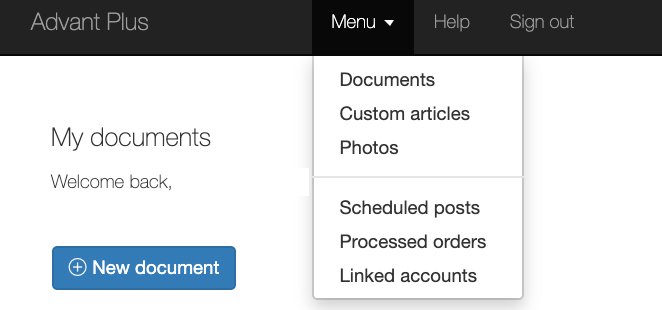
When you reach the Linked accounts page, click the link for whichever social media platform you want to authorise, and follow the prompts to authorise your account. The steps involved will differ depending on which platform you’re authorising.
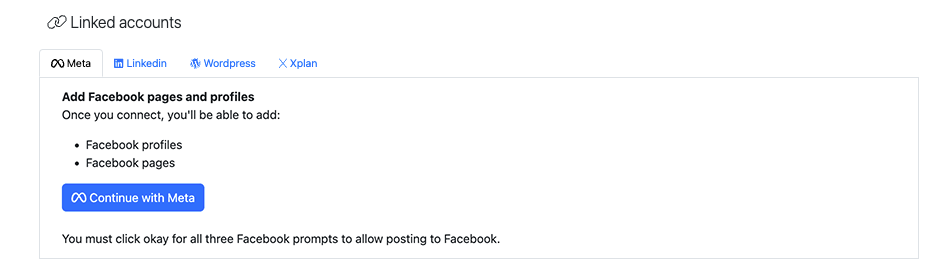
If you want to link your company Facebook page to your Advant Plus account, you’ll need to have access to a Facebook account that is an admin for your company page. For more information on Facebook Page roles, click here.
To remove any authorisations, just click the red bin icon next to the account you want to remove.
Once connected, your social media accounts will now display as an option to Post to under the Manage tab on your Advant Plus dashboard.

