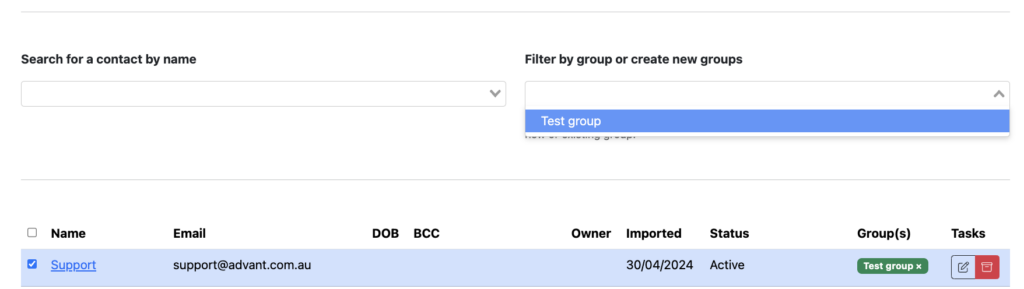Sending via Advant Plus
Contact groups
Easily organise your subscribers using contact groups and create client segmentation.
We recommend uploading your full subscriber list to Advant Plus first and then upload separate .csv files of your contact groups.
Uploading via .csv file
Navigate to Menu > Subscriber Management
Select the blue Upload contacts button. Choose the file of the contact group you would like to upload.
Once you have selected the .csv file, you will now have the option to select or create a contact group.
To create a new group, start typing in the contact group bar. Once you’re happy with the contact group name, press ENTER.
Your group will appear in a box with an ‘X’ once it has been registered.
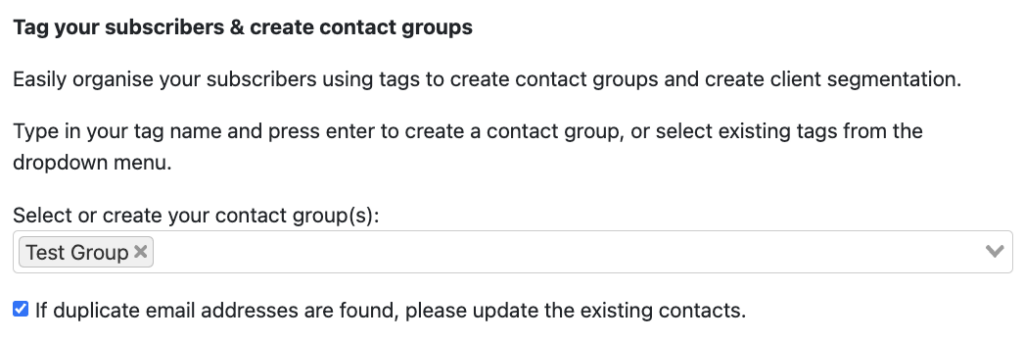
Adding contact groups to users within subscriber management
To add a subscriber to a contact group, select the check box next to client to highlight the details.
Select or create a contact group from the drop-down option.
Removing contact groups
Select the ‘X’ on the green group tag to remove a group from a subscriber.